Due to the fact that I am not innately together, I have recently become a fan of lists. Lists of what needs to be done at work, what has been done, what I ate, immediate needs in the house, future needs/wants for the home, etc... Each have their space in a notebook on or in my desk. (el cuaderno es en la mesa, indeed!)
 Seadragon introduced me today to listingly.com, a tool that allows you to keep your lists online. You can print them, OR pull them up on your iPhone. I am very excited about this function.
Seadragon introduced me today to listingly.com, a tool that allows you to keep your lists online. You can print them, OR pull them up on your iPhone. I am very excited about this function.Since I am a big fan of lists, I generally make one for the weekly grocery run. A window into how obsessive I can be, I generally have to make a rough draft list, containing all the items I plan on getting, then a second list in the order of where things are located in the supermarket (I warned you...obsessive). This final copy (usually handwritten so I don't have to deal with our old printer) ends up folded up and shoved into a pocket before I head out the door.
With listingly.com, I will be able to create the list on my computer and save it to the site. THEN, whilst browsing around the Whole Foods aisles, I can simply pull the list back up on my iPhone.
I am so easily taken with technology.
Listening to: Another Hundred People from Company
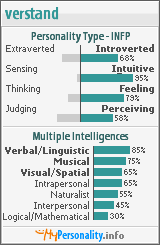

2 comments:
Here's my process before going grocery shopping.
Pull out a bunch of recipes and pick some that I will want to make. (Doesn't mean I will actually make them.) In a text editor, I list the things I'll need. Then I look to see whenever I've listed something twice (e.g., 1 tomato and somewhere else, 2 tomatoes) and condense it. Fortunately now I can just update my listingly order. And I don't have to do the next two steps, which used to be cutting and pasting items until they were organized according to aisle the way I want it and then printing it out (or rewriting it on paper).
I love it!
Oh and you can delete things from the list as you get them (or check them off).
And the greatest thing is that whatever you don't get, stays on the list for next time!
Or maybe the greatest thing is that you can share the list, so someone else can have access to it, add things, delete things as they pick them up, etc.
I love it!
(Seriously, you probably don't believe me by now, but I really don't get a commission.)
wow! I never picked you as the obsessive type...but this window into your lists world is very revealing. glad that you're so easily entertained by technology... D
Post a Comment